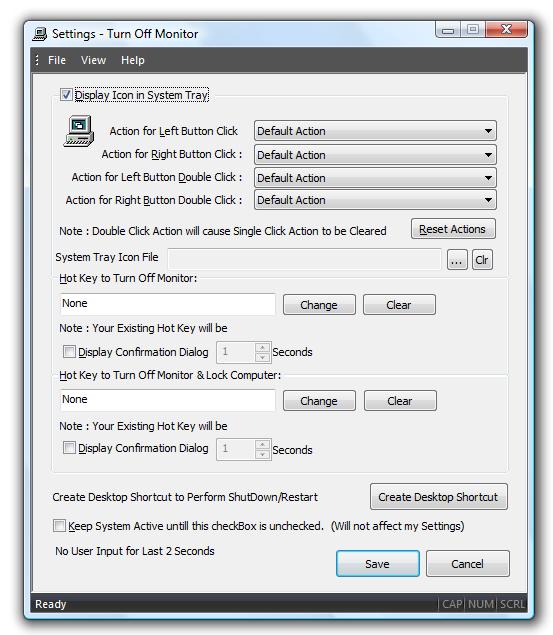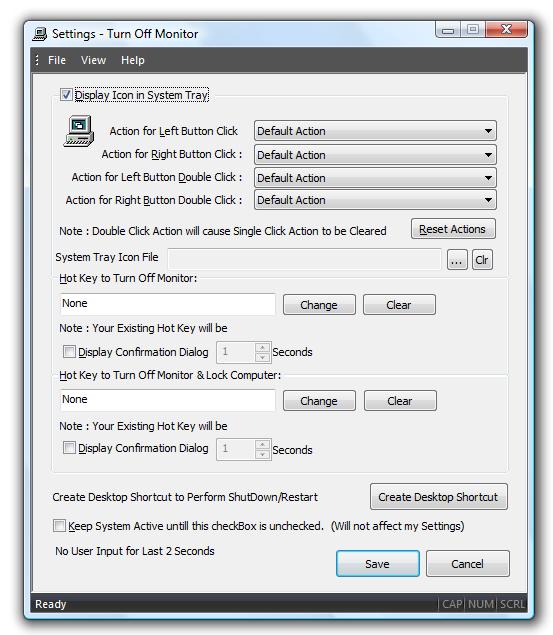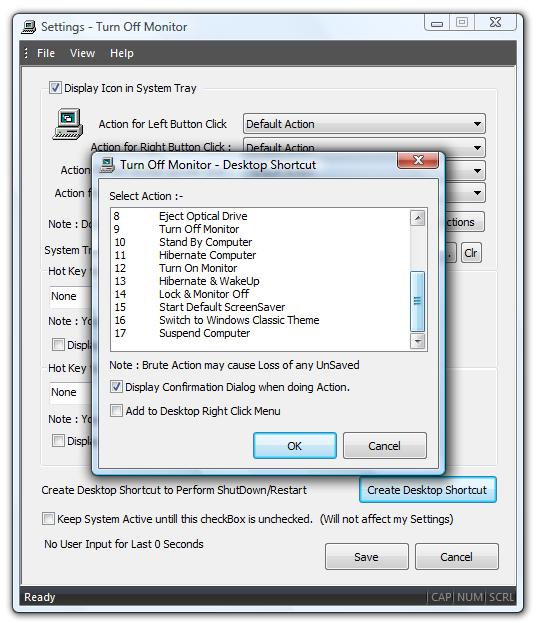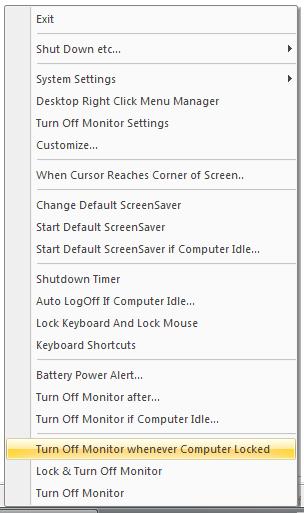Turn Off Monitor : Ways to Switch Monitor Off / Turn Off Display
- Double Click on the Desktop Shortcut
- Press the Configured System Wide Hot Key in Turn Off Monitor Settings.
- Configure the Utility to Switch Monitor Off when mouse reaches Top Left.
- Or Monitor Off can be initiated after n minutes.
-
The Utility can also be configured to Switch Monitor Off after n idle minutes (i.e.
when there is no mouse or keyboard input).
- Configure the Utility to Switch Monitor Off when System Tray Icon is double clicked.
- Right Click on System Tray Icon and select Turn Monitor Off.
-
Turn Off Display when nobody is using computer / laptop.
-
In case you face any issues / feel that if another related feature would be useful
to you, please do write to us.
Download Free Trial of Turn Off Monitor Utility Now
Turn Off Monitor Settings
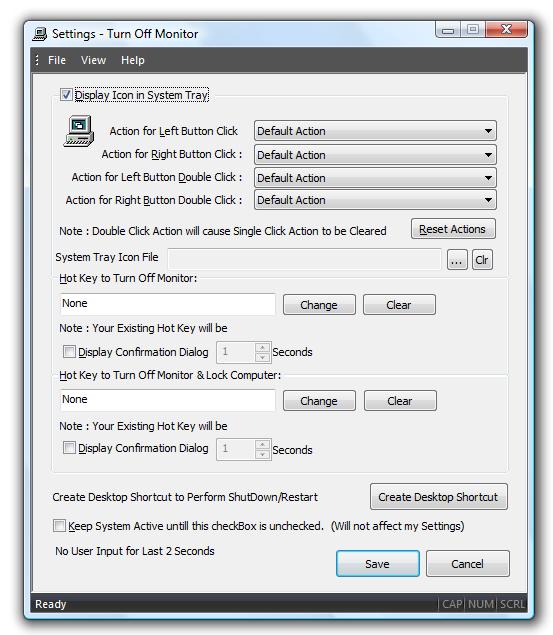
Turn Off Monitor Create Desktop Shortcut
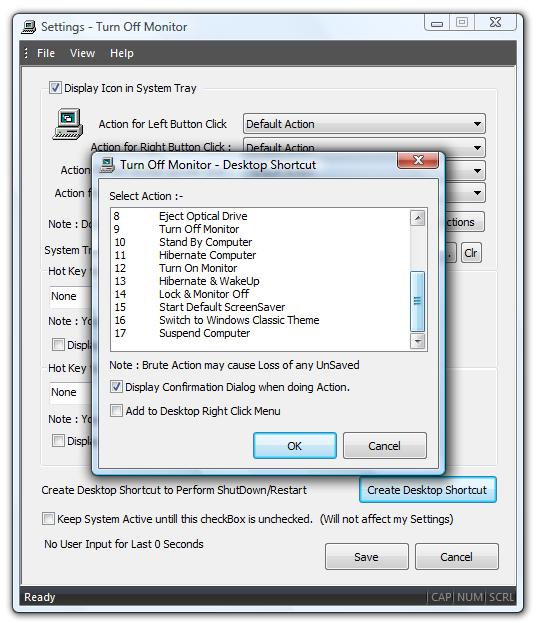
Turn Off Monitor System Tray Menu
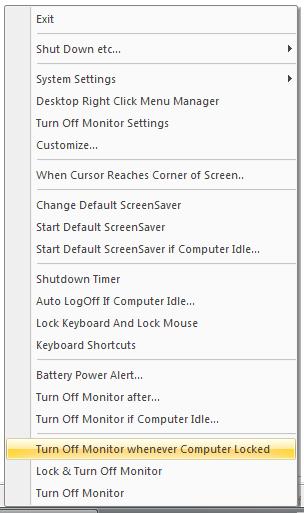
Download Software
Download Free Trial of Turn Off Monitor Utility Software Now.
Contact Us
- For any Technical/Sales support please do drop an email to support@rtsoftwares.com.
- For Feedback about the Application/Site please do drop an email to feedback@rtsoftwares.com.
Locate Us : Monitor Off with Shortcut Key , Hot Key or manually.