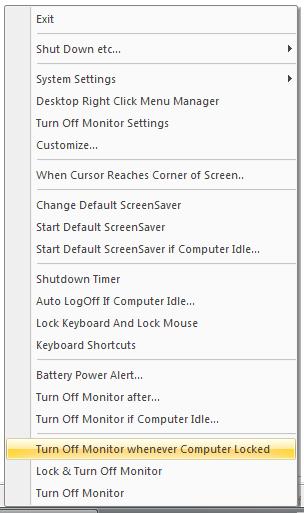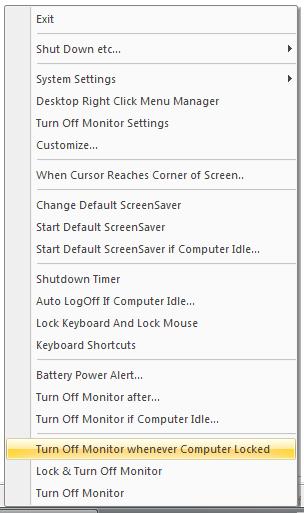Turn Off Display : Turn Off Laptop/Computer Display
-
Download Trial Version of Turn Off Monitor Utility.
- Install and Launch the Utility.
- From System Tray Menu Select [Turn Off Monitor If Computer Idle...].
- Enter the number of Minutes in the Dialog Box and Click on OK.
- Now if there is no user activity (i.e. No Keyboard or Mouse Movement) on the Computer,
the utility will turn off display.
- The Display can be restored my moving mouse a little or pressing a key on
keyboard.
- On Windows XP a Windows Service can be configured to turn display off after
x minutes of inactivity.
- The Windows Service can be helpful to control turning off display even when
no user is logged in.
- The Windows Service mentioned above is not available for Windows Vista.
- In case you feel that the above said feature would have been implemented in a better
way , please do write to us at support@rtsoftwares.com.
Turn Off Monitor System Tray Menu
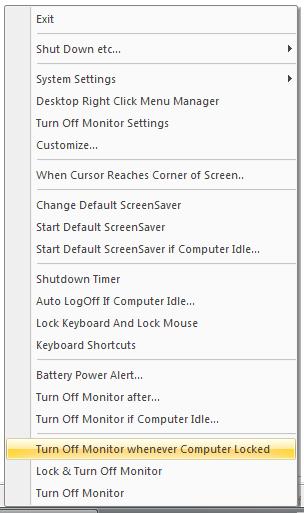
The Turn Off Monitor Utility Offers many other useful features apart from providing
functionality to Turn Off Display
Alarm Clock, Shutdown Timer and more