Talking Clock
This document offers a free talking clock which is a simple and small software utility
to speak out current time. The Free Talking clock can be downloaded for Windows
Operating System.
Download Free Talking Alarm Clock and let your
computer say the time. Once the Installation is complete, just launch the Desktop
Shortcut which will display a small icon in system tray, will connect to a web service
and will speak out the current time. Once the time is spoken by the Talking Clock,
the icon in system tray will be removed automatically.
More about Talking Clock
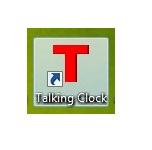 The Software download creates a shortcut on Windows Desktop which can be used to
say out current time. In Order to hear the current time, your computer must be connected
to the internet as the Talking Clock connects to internet to say the time.
The Freeware Talking Clock will be speaking in a female voice to say out the time.
As of now the Talking Clock can speak only in English and is not multilingual.
The Software download creates a shortcut on Windows Desktop which can be used to
say out current time. In Order to hear the current time, your computer must be connected
to the internet as the Talking Clock connects to internet to say the time.
The Freeware Talking Clock will be speaking in a female voice to say out the time.
As of now the Talking Clock can speak only in English and is not multilingual.
Download and use the Talking Clock on XP, Windows 7 or Vista. Also remember that
the freeware talking clock connects to internet to speak out current time so there
might be some delay before speaking out current time depending on your internet
connection speed.
Shortcut Keys to Launch Talking Clock
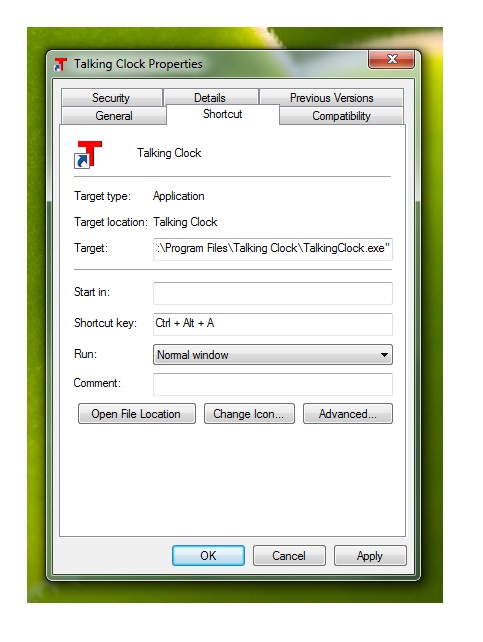 You can even assign Shortcut Keys to the Talking Alarm Shortcut on Desktop or Quick
Launch Bar. The Desktop Shortcut and Quick Launch bar can be created during the
setup of the Talking Clock. In the image to the right the keyboard Shortcut Ctrl+Alt+A
has been assigned to launch the Talking Clock to speak out Time on the press of
Ctrl+Alt+A.
You can even assign Shortcut Keys to the Talking Alarm Shortcut on Desktop or Quick
Launch Bar. The Desktop Shortcut and Quick Launch bar can be created during the
setup of the Talking Clock. In the image to the right the keyboard Shortcut Ctrl+Alt+A
has been assigned to launch the Talking Clock to speak out Time on the press of
Ctrl+Alt+A.
Alarm Clock, World Time Software Utility
and more Software Downloads.
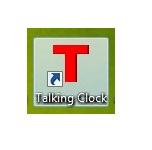 The Software download creates a shortcut on Windows Desktop which can be used to
say out current time. In Order to hear the current time, your computer must be connected
to the internet as the Talking Clock connects to internet to say the time.
The Freeware Talking Clock will be speaking in a female voice to say out the time.
As of now the Talking Clock can speak only in English and is not multilingual.
The Software download creates a shortcut on Windows Desktop which can be used to
say out current time. In Order to hear the current time, your computer must be connected
to the internet as the Talking Clock connects to internet to say the time.
The Freeware Talking Clock will be speaking in a female voice to say out the time.
As of now the Talking Clock can speak only in English and is not multilingual.
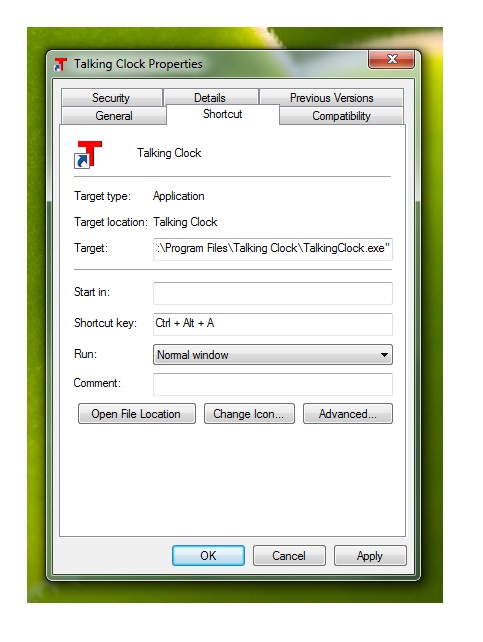 You can even assign Shortcut Keys to the Talking Alarm Shortcut on Desktop or Quick
Launch Bar. The Desktop Shortcut and Quick Launch bar can be created during the
setup of the Talking Clock. In the image to the right the keyboard Shortcut Ctrl+Alt+A
has been assigned to launch the Talking Clock to speak out Time on the press of
Ctrl+Alt+A.
You can even assign Shortcut Keys to the Talking Alarm Shortcut on Desktop or Quick
Launch Bar. The Desktop Shortcut and Quick Launch bar can be created during the
setup of the Talking Clock. In the image to the right the keyboard Shortcut Ctrl+Alt+A
has been assigned to launch the Talking Clock to speak out Time on the press of
Ctrl+Alt+A.