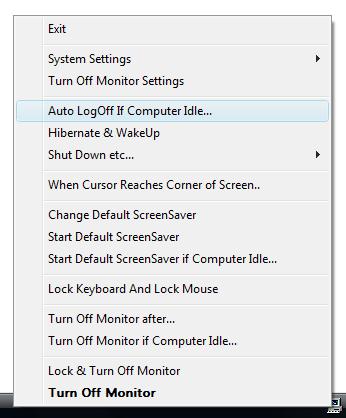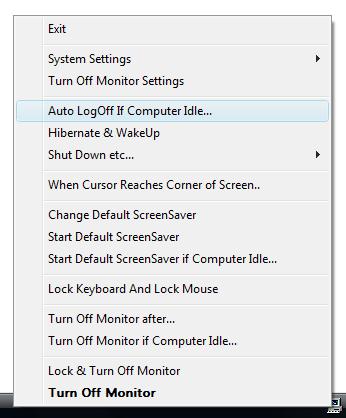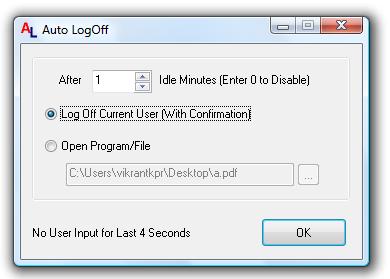Auto LogOff When Computer Left inactive/idle
Auto LogOff XP, Vista or Windows 7 when left idle or inactive for configured time.
Secure your windows computer to LogOff automatically when you are not around your
Windows computer. Easy to configure idle duration for Auto LogOff.
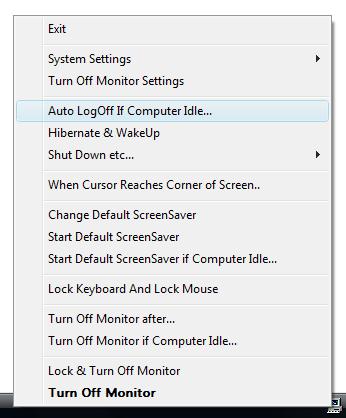
Configure Auto LogOff if Computer left idle
- Download & Launch the Installer.
-
The Utility Displays System Tray Icon by Default (which can be removed/configured
to display different system tray icon).
- Right Click on the System Tray Icon & Select Auto LogOff if Computer Idle.
- Auto LogOff Dialog Box is Displayed.
-
Enter the Number of Minutes after which the Utility should Auto LogOff the
Signed on User.
- From the 2 Options Select First Option Log Off Current User(With Confirmation).
- Now Click on the OK Button to close the Dialog Box.
-
This Completes the Part to Configure the Auto Log Off. You might wish to
enter 1 in the Number of Idle Minutes to make sure it works on your pc.
-
The Utility Displays a Confirmation Dialog Box before doing the Auto Log Off. In
case you click on Cancel on the Confirmation Dialog Box, Log Off would be
cancelled.
-
The Utility wll not LogOff Signed on User, in case the user has some Unsaved Work
(e.g a .txt file modified but not saved).
The Auto LogOff feature comes integrated in Turn Off Monitor Software Utility. Download Free Trial of Turn Off Monitor Utility Now and configure your computer to Log Off automatically whenever computer is left idle or inactive for configured duration.
Auto LogOff Dialog Box
Given below Dialog box / Screen provides easy to configure Idle Minutes to automatically
logoff signed on user.
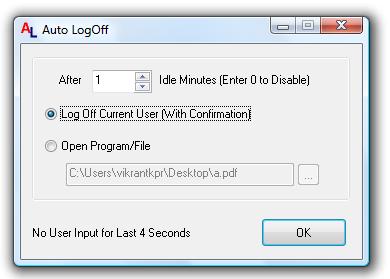
Auto LogOff feature support
- For any technical / sales support please do drop an email to support@rtsoftwares.com.
- For feedback about the application / site please do drop an email to feedback@rtsoftwares.com.
You can write to support@rtsoftwares.com in case you feel that the Auto Log Off
feature would have been implemented in a better way, or you would wish to add another
feature to the auto logoff functionality.
Alarm
Clock, Desktop Clock, and more