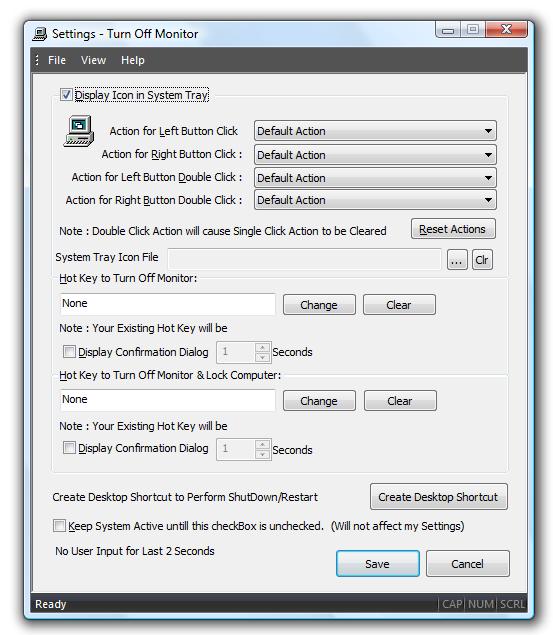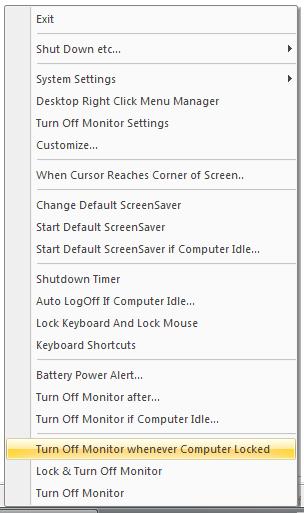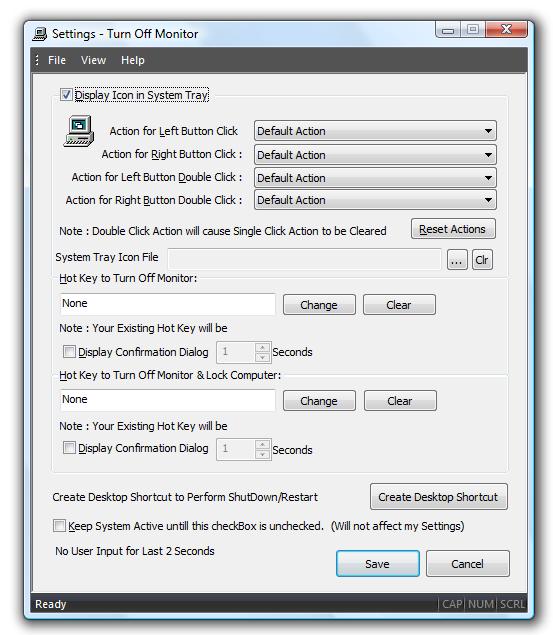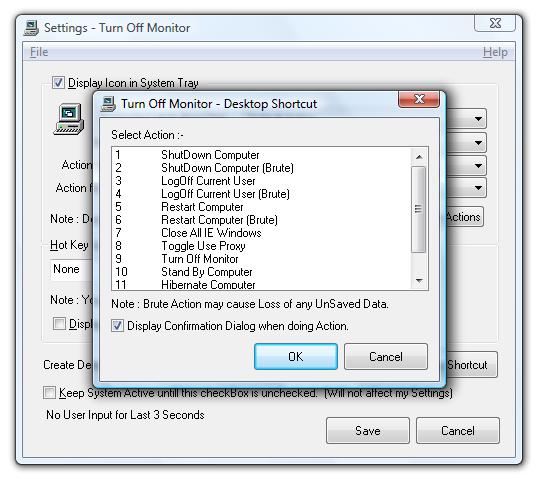Turn Off Monitor to Turn Monitor Off manually / automatically
System Tray Menu
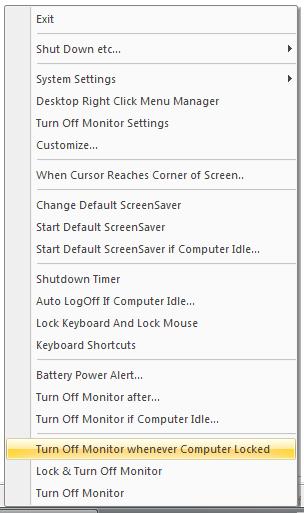
Download Free Trial of Turn Off Monitor Utility Now
Turn Off Monitor is a Utility by which you can Turn Off Monitor
using
- Conserves energy by switching off computer / laptop monitor.
- A User Defined System Wide Shortcut / Hot Key.
- Can Turn Off Monitor when mouse is docked / moved to top left of the screen.
- Can be used to Turn Off Laptop Monitor easily.
- Turn Off Monitor can be used to switch off Desktop Monitor without pressing the
key on Monitor.
- Turn Off Monitor without interfering with your internet connection so if you downloading some files from internet and you do not need display to remain on, you can turn off monitor easily.
- Turn Off Monitor when running a program which is going to take good amount of time (e.g Virus Scanner etc) and you do not need display to remain turned on.
- Setup creates a Shortcut on Desktop to Turn Off Monitor.
- In case your current configured ScreenSaver does not work at designated idle time,
then it may be that some application generates User Input due to which Computer
does not remain idle and configured ScreenSaver does not work.
- Change Default ScreenSaver easily.
- Turn Off Monitor Settings Displays Computer Idle Seconds (ie time for which there
is no user input)which can be helpful to diagnose the problem of screensaver not
working
- Application can Start ScreenSaver if Computer Remains idle for n minutes (n configurable
from Turn Off Monitor Settings).
- Turn Off Monitor if Computer Remains idle for n minutes (n configurable from Turn
Off Monitor Settings).
- Turn Off Monitor Displays Time in Seconds for which there has been no user input.
- An Icon in System Tray (User can remove this Icon if not required from Settings).
- Various useful features can be accesses by Right Clicking on the System Tray Icon.
- Icon in System Tray provides various useful features such as ShutDown,Restart,Log
Off etc.
- Icon in System Tray provides various other features such as opening related Control
Panel Items.
- Icon in System Tray provides functionality to Turn Off Monitor after n Minutes.
- Icon in System Tray provides functionality to Turn Off Monitor if computer remains
idle (i.e. No Key Pressed on Keyboard and No Mouse Movement) for n minutes.
- Whenever Monitor needs to be turned ON, just move mouse a little or press any key
on the Keyboard.
- Turning Off Monitor when not in use saves electricity which is not the same as running
a black Screensaver.
- Turn Off Monitor Allows to Keep System Active (e.g When System is kept active Power
Management Settings will not Turn Off Display untill Checkbox is unchecked).
- Can be used as an alternative in case Monitor won't turn off even when set in power settings
- Can be used as an alternative in case screensaver not working or does not start automatically
- Can be handy to control various power save features easily without going to control panel
- You can close the application using system tray icon by selecting exit from the menu
- Can be useful when you wish to listen to songs, but do not need the display to remain on
- ToolTip of the System Tray Icon displays useful information about settings in Turn Off Monitor Utility
- Hibernate and Wake Up Computer after User Defined Duration or at User Defined Time.
- Eject Optical Drive / CD using Desktop Shortcut easly.
Download Free Trial of Turn Off Monitor Utility Now
- Trial Version Allows to Turn Off Monitor 20 Times.
- Trial version does not have any Nagging Pop-Ups / Reminders.
- Free Upgrades to Registered Users.
Turn Off Monitor Settings
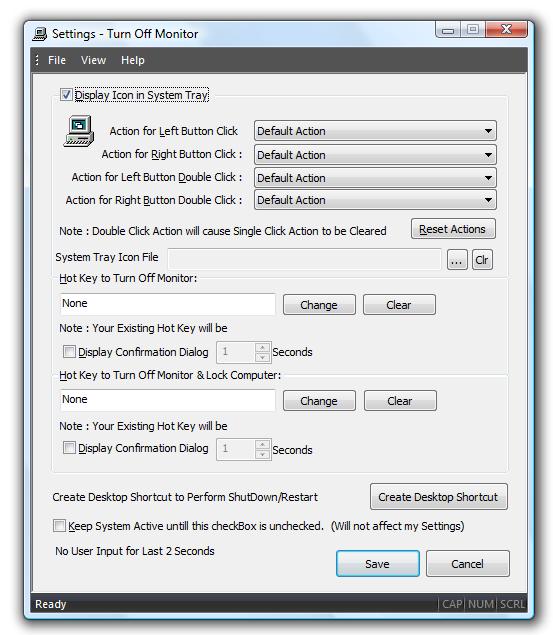
- Define a Shortcut Key for Turning Off Monitor. The Shortcut Key can be any key that
you feel is unused (eg F7 , F12 , Ctrl+K , or any key that you do not use currently).
However if you define an existing Hot Key (eg F1 which is normally used to display
Help) , then when you press F1 anytime then Monitor would be turned off.
- Optionally Display Icon in System Tray. Icon in System Tray gives you the options
of Turning Off Monitor , Display Settings , Close the Application.However a double
click on the System Tray Icon would Turn Off Monitor.Other options can be displayed
by a Right Click on the System Tray Icon.
Turn Off Monitor Create Desktop Shortcut
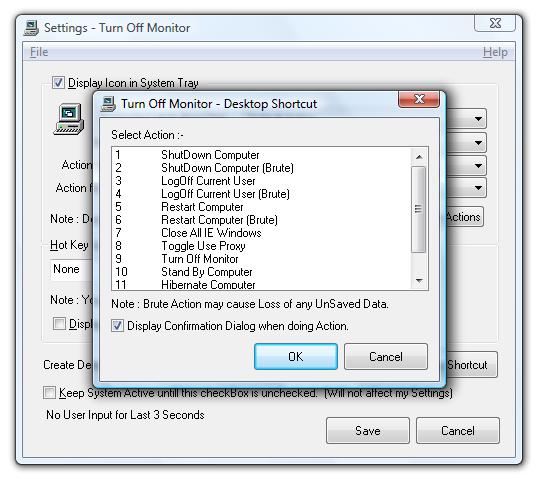
- Create Desktop from Turn On Monitor Settings Dialog.
- Create Desktop Shortcut to do Actions by clicking Icon on Desktop.
- Create Desktop Shortcut to ShutDown Computer.
- Create Desktop Shortcut to Restart Computer.
- Create Desktop Shortcut to Hibernate Computer.
- Create Desktop Shortcut to Toggle Use Proxy CheckBox in Internet Explorer Settings.
- Create Desktop Shortcut to Close all Internet Explorer Windows.
- Create Desktop Shortcut to LogOff Current User.
- Create Desktop Shortcut to Hangup Modem.
- Create Desktop Shortcut to Turn Off Monitor.
- Create Desktop Shortcut to Turn On Monitor.
- Create Desktop Shortcut to Hibernate and Wake Up Computer.
- Actions performed by Desktop Shortcut can display a dialog to confirm action or
do the action without displaying confirmation dialog.
- Using System Tray Icon, the program can be launched easily.
- Using System Tray Icon, settings dialog can be invoked.
- Using System Tray Icon, the program can be closed.
How to Turn off Laptop Monitor?
Use Desktop ShortCut created by the Turn Off Monitor Installer to Turn Off Laptop
Monitor or
Define a Global Shortcut Key to be Pressed on Keyboard to Turn Off Laptop Monitor
or
Use System Tray Icon to Turn Off Laptop Monitor
How to Turn on Laptop Monitor?
Move Mouse or Press Some Key On Keyboard
How to Create Turn Off Laptop Monitor Shortcut?
Installer Creates Shortcut on Desktop also you can create a Desktop Shortcut to
Turn Off Laptop Monitor from "Turn Off Monitor" Utility Settings.
Does "Turn Off Monitor" Utility Works On Vista?
Yes "Turn Off Monitor" Utility Works on Vista, However whether the Utility can Turn
Off Monitor or not depends on Installed Display Drivers, Give a try.
How a Global Hot Key / Shortcut Key can be defined to do various operations done by Turn Off Monitor Utility?
In case you wish to perform some action (e.g. Sleep/Suspend Computer) with a Global
Hot Key / Shortcut Key which can be pressed on Keyboard
Decide on some Key Combination that you wish to use,let's take the Function Key
F7 for this example
Now Open Turn Off Monitor Settings Dialog Box
Now Click on Create Desktop Shortcut Button
From the List Select Suspend Computer Item
Click on OK
After creating a Desktop Shortcut, the Turn Off Monitor Utility will display a confirmation
dialog box.
Now Close the Turn Off Monitor Settings Dialog Box.
Now Locate the Shortcut created on Desktop to Suspend Computer.
Now Right Click on the Shortcut and select Properties.
Now in the Properties Dialog Box, go to Shortcut tab.
Now Press F7 (or whichever shortcut key you wish to use) in the edit box in front
of label Shortcut Key:
Now click on OK to save and close the dialog box.
Now whenever you press the shortcut key (in this example we took F7), the computer
would be suspended / computer will go to sleep & can display a confirmation box
(provided you checked the check box when creating a Desktop Shortcut).
Turn Off Monitor Support
- For any Technical/Sales support please do drop an email to support@rtsoftwares.com.
- For Feedback about the Application/Site please do drop an email to feedback@rtsoftwares.com.
Download Free Trial of Turn Off Monitor Utility Now.
Contact Us
Turn Off Monitor Home
KeyWords : shutdown timer,how to turn off laptop monitor,hibernate and wake up,turn off screen,turn
off display,turn off laptop monitor,turn off monitor,free,turn,off,monitor,windows,utility,system,tray,icon,screensaver
not working,start screensaver,screensaver,shortcut,monitor shutdown,monitor off,monitor does not turn off,monitor will not turn off,monitor wont turn off,monitor won't turn off