Keyboard Shortcut Software for Windows 11 / Windows 10
Keyboard Shortcut Software to create keyboard shortcuts to open existing document files and launch applications (with optional command line parameters). Download Keyboard Shortcut and manage your shortcuts in an easy to follow graphical user interface.
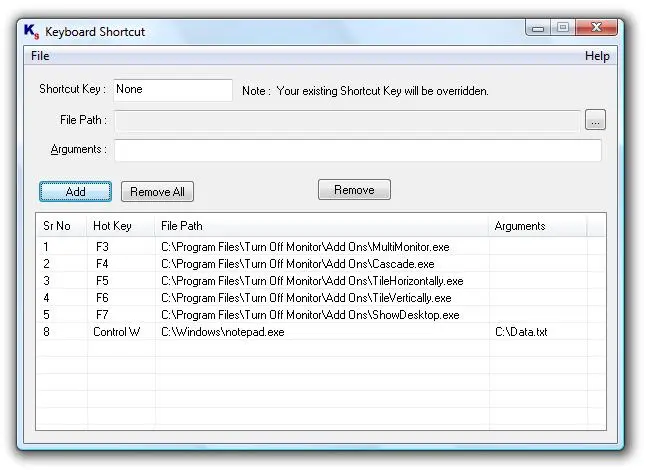
Keyboard Shortcut Utility to Create and Manage Keyboard Shortcut(s)
- Download Keyboard Shortcut Utility Setup and Launch the Installer.
- Complete the Installation & Launch the Keyboard Shortcut Software Utility.
- The Keyboard Shortcut Software Utility starts as an icon in System Tray.
- Double Click on the System Tray Icon of the Keyboard Shortcut Software Utility to Display Main Screen.
- Let's Create a simple Keyboard Shortcut (let's use Control + W) to open a .txt file with notepad (as displayed in the screenshot above).
- First Step : Click on the first edit box on the main screen & press Ctrl+W.
- Second Step : Click on the button on the extreme right which opens select file dialog box, select notepad.exe (in screenshot above notepad.exe was found in C:\Windows).
- Note : Here if you press Add Button, the key combination Ctrl+W will always invoke notepad.exe, else let's continue..
- Third Step : In the Edit Box labelled Arguments, type file path of a .txt file, for this example C:\Data.txt was typed as a.txt file was there in C:\.
- Last Step : Press the Add Button and now onwards, whenever you press Ctrl+W, notepad.exe will be launched by passing command line arguments as C:\Data.txt.
- The steps outlined above can be followed easily to create keyboard shortcuts.
- Note : In the example above, we could have selected the .txt file in Second Step as well, but we followed long path to display how to pass command line arguments using keyboard shortcut.
- Note : In case you select some document file in Second Step, Keyboard Shortcut will open the document using default configured program for the document.
- Please do write us at support at rtsoftwares.com in case you face any issues.
Download Keyboard Shortcut Software Utility
Download Free Trial of Keyboard Shortcut Software Utility Now and try it on your Windows 11 or Windows 10 Computer. You can also try out applications to Automate Keystrokes on Windows Computers which can save you time and efforts when you need to repeat Keystroke Pressing, Automate Text Typing, Send Keystrokes to Specific Application Window, etc.
Register for Keyboard Shortcut Software Utility
After trial is over, you can pay USD 7.89 and use this software on 1 computer for upto 6 months.