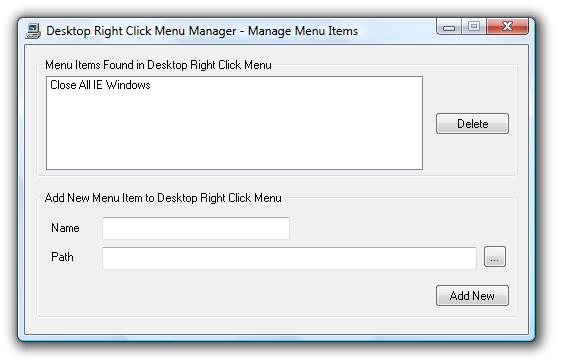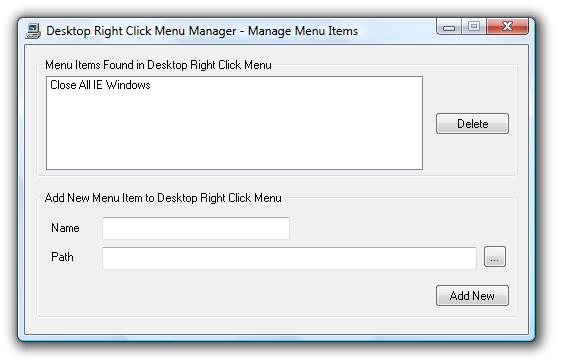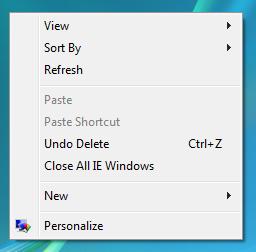How to Add Menu to Desktop Right Click Menu
- Launch Desktop Right Click Menu Manager using Desktop Shortcut.
- Click on Allow on the UAC prompt of Wndows Vista.
-
Now in the main screen of desktop right click menu manager, enter the name you wish
to appear on the Desktop Right Click Menu (Let's say Notepad for this example).
- Now Click on the Button named ... to browse to notepad.exe.
-
Finally Click on Add New to add Notepad to your Desktop Right Click
Menu.
Main Screen of Desktop Right Click Menu Manager
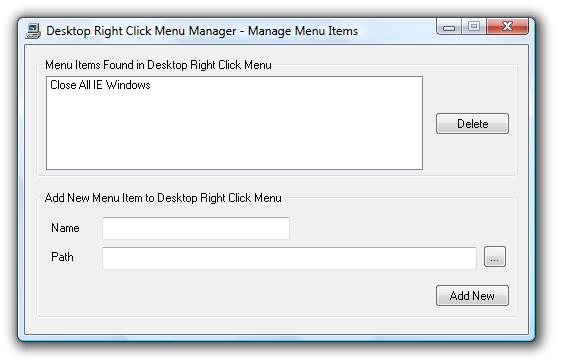
Desktop Right Click Menu with New Menu Added
Given below screenshot displays a modified desktop right click menu. In the given
below the new menu item's text is in english language, whereas you can enter any
language you wish to be added in the Desktop Right Click Menu Name, in the above
screen.
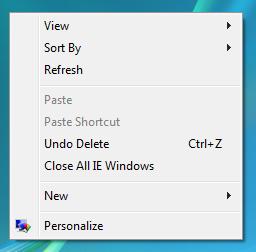
Desktop Right Click Menu Manager works on Windows Vista only, it will not work on
Windows XP, Windows 98, etc.
Desktop Right Click Menu Manager