
This Special Clock allows you to display date / time of another time zone or in other words, you can have world time displayed right on your desktop and you can use this clock as a world clock. Just Configure the Clock according to other time zone & that's it. The Clock Displays Time Difference & hence you might wish to change the date / time difference if daylight savings apply.
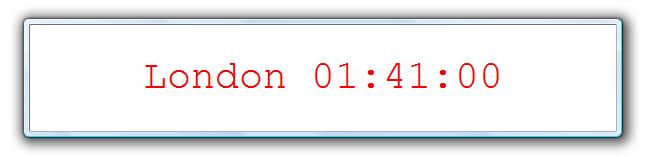
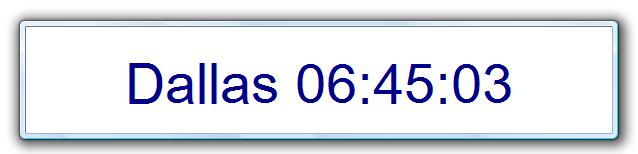
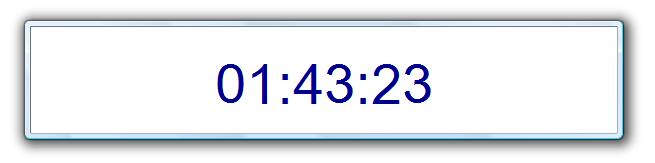
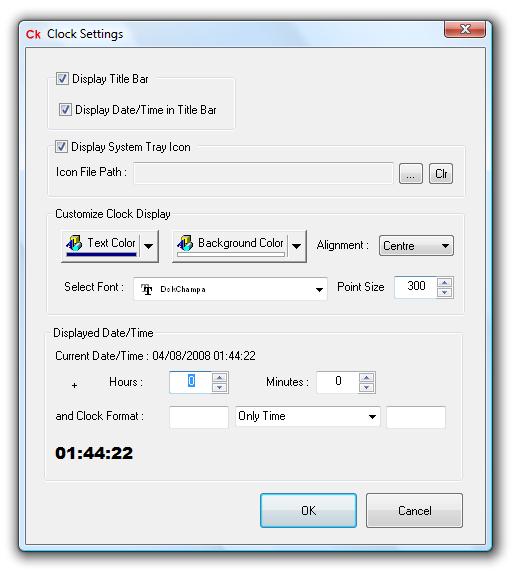
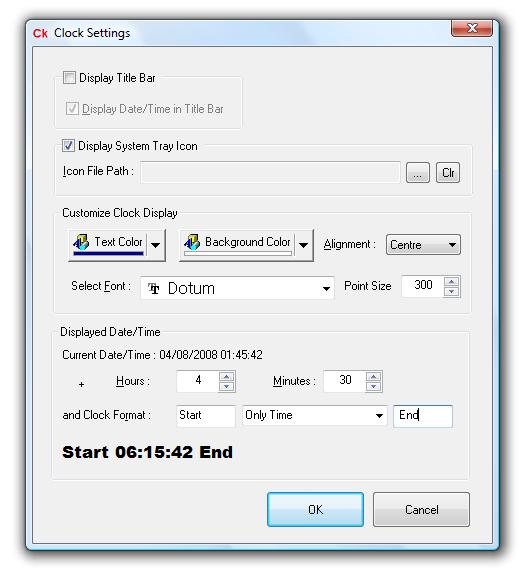
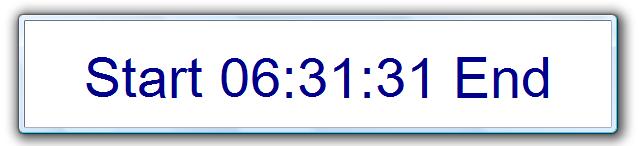
The Clock supports configurable Display Format. You can customize display of the Clock on a really microscopic level. All you would need to do is specify the appropriate code in from the Clock Settings. Use given below codes to create your own clock display format.

Code to display WeekDay name
Code to display name of Month
When you are using Windows 11 or Windows 10, you can also try out Desktop Clock Software for Windows 11, Windows 10, etc to have Single or Multiple Digital Transparent Clock(s) on your Computer Display. The Desktop Clock Software allows you to have Configurable Font, Transparency, Text Color, Configurable Time Deviation and much more.